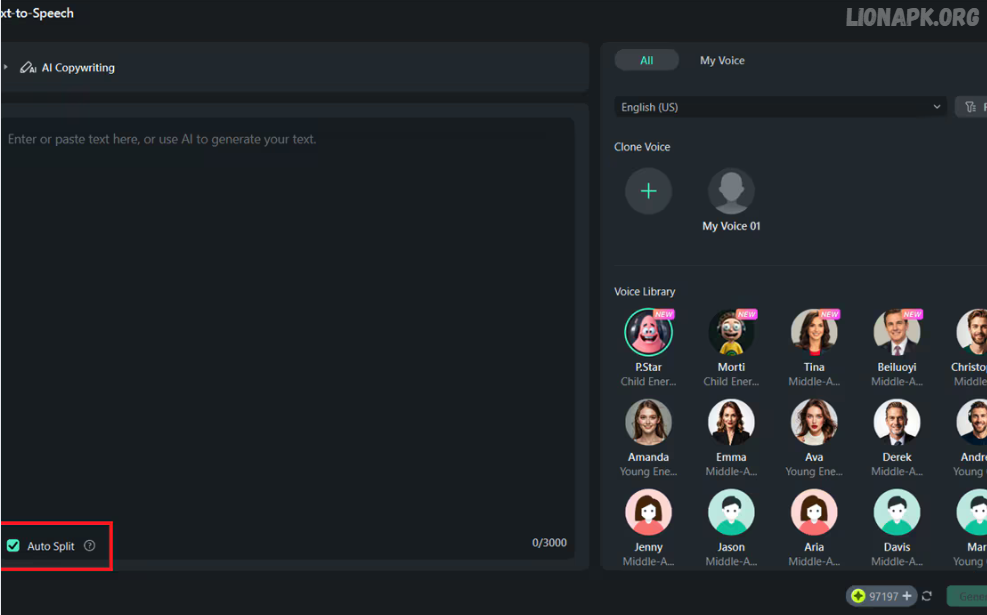Fake chat generator apps are your new secret weapon! These clever tools let you create realistic-looking conversations that seem like they actually happened—perfect for jokes, pranks, or just getting creative. Whether you’re faking a chat with a celebrity, making up a ridiculous group text, or crafting a funny “oops” moment, the possibilities are endless.
These apps are super easy to use and come with customizable features like profile pictures, timestamps, message status, and even fake notifications. In just a few taps, you can whip up a screenshot that looks totally real. Best of all, most of them are free or offer affordable upgrades for even more features.
From playful April Fools’ tricks to everyday jokes among friends, fake chat generators offer a fun and lighthearted way to entertain yourself and others. Just remember—keep it kind and don’t use fake chats to spread false information or hurt someone’s feelings.
What Are Fake Chat Generator Apps?
Fake chat generator apps are creative tools that let you design and customize imaginary conversations to look like real chats. These apps mimic the look and feel of popular messaging platforms such as WhatsApp, Messenger, Instagram, iMessage, and more. You can create both sides of a conversation—choosing names, profile pictures, message content, timestamps, and even message status (like “seen” or “typing…”).
People use these apps for a variety of fun purposes: harmless pranks, joke screenshots, funny social media posts, or even content creation for entertainment. Whether you want to fake a chat with a celebrity, craft a hilarious “oops” moment, or create a totally made-up group conversation, these tools make it quick and easy.
Most fake chat generators are simple to use and don’t require any tech skills. Some are available as mobile apps, while others work directly in your browser. Just remember—they’re meant for fun, not for misleading or hurting others. When used responsibly, they’re a fantastic way to bring humor and creativity into your conversations.
Why Fake Chats Make the Perfect Prank
Fake chats are the ultimate prank tool because they strike the perfect balance between clever and harmless fun. Unlike pranks that can get messy or cause real confusion, fake conversations are just screenshots—nothing gets damaged, no one is inconvenienced, and everyone gets a good laugh (especially when they realize they’ve been tricked!).
One of the best things about fake chat pranks is how realistic they look. With just a few taps, you can create a believable conversation that mirrors the layout of popular messaging apps. You control every detail—from the names and profile pictures to the exact wording and timing of each message.
They’re also super shareable. You can text the fake screenshot to your friends, post it on social media, or even use it as part of a comedy skit or meme. Because they’re digital, they’re easy to create, easy to delete, and won’t cause any lasting embarrassment.
Top Features to Look for in a Fake Chat App
Not all fake chat apps are created equal. To pull off the most convincing and hilarious pranks, you’ll want an app that offers the right mix of customization, ease of use, and realism. Here are the top features to look for when choosing a fake chat generator:
Realistic Interface Options
Choose an app that lets you mimic popular platforms like WhatsApp, iMessage, Facebook Messenger, or Instagram. The more authentic it looks, the more believable the prank!
Full Chat Customization
A good app should allow you to edit both sides of the conversation—names, messages, timestamps, profile pictures, and even chat bubbles.
Status Controls
Look for features like “online,” “typing…,” “delivered,” “seen,” and “last seen” to make your fake chat more realistic.
Media Support
Some apps let you include images, voice messages, or even fake video calls. These extra touches add a whole new level of detail.
Easy-to-Use Interface
You shouldn’t need any tech skills. The best apps are user-friendly with drag-and-drop or tap-to-edit tools.
Screenshot or Export Option
Make sure the app lets you save or share the finished chat in high quality for pranks or posting online.
Read Also: Earn Money Online Using the Hamster Kombat Bot – A Detailed Guide
Best Fake Chat Generator Apps You Can Try
Ready to start pranking? Here are some of the best fake chat generator apps available today. These tools are easy to use, packed with features, and perfect for creating funny, realistic conversations.
WhatsFake (Android & iOS)
A fan favorite for faking WhatsApp chats. You can customize names, messages, timestamps, and even simulate voice notes or media sharing. Super realistic and simple to use.
Fake Chat Conversations (Android)
This app lets you create both sides of a fake WhatsApp-style conversation. You can also fake incoming messages and even simulate “typing…” status for extra realism.
TextingStory (Android & iOS)
Ideal for creating fake iMessage-style chats. It lets you write both sides of the conversation and then turn the chat into a video story—great for pranks or funny content.
iFakeTextMessage (Web-Based)
A web tool that mimics the look of iPhone messages. Just enter the details, preview the result, and download the screenshot. No app installation needed.
Prank Me Not (Web & Mobile)
Offers multiple chat styles including WhatsApp, Instagram, and Messenger. It’s great for group chats and supports profile pictures and message statuses.
Fake All (Android)
This app not only fakes chats, but also calls, notifications, and more. It’s an all-in-one prank toolkit.
How to Make Your Fake Chat Look Real
Creating a fake chat is easy—but making it believable takes a little extra finesse. If you want your prank to really land, here are some simple tips to make your fake chat look as real as possible:
Match the App’s Real Layout
Use a generator that closely mimics the messaging app you’re faking (like WhatsApp, iMessage, or Instagram). Pay attention to fonts, colors, and spacing—these little details matter.
Use Realistic Names and Profile Pictures
Choose names and photos that make sense for the prank. If you’re pretending to text a friend or a celebrity, use a picture they might actually use. Keep it casual and believable.
Get the Timing Right
Use realistic timestamps that align with how people actually text. A message every second can look suspicious. Spread out the timing a bit to mimic a natural flow.
Add Statuses and Reactions
“Seen,” “typing…,” and message delivery ticks (✔✔) make your chat feel more authentic. Emojis and reactions can also add personality and realism.
Keep the Language Natural
Avoid robotic or overly perfect grammar. Real chats often have typos, abbreviations, or casual language—so don’t be afraid to keep it informal.
Take a Clean Screenshot
Once your chat looks perfect, take a clean screenshot without editing marks, notifications, or anything else that might give the prank away.
Frequently Asked Questions
Can I include photos, videos, or voice messages in fake chats?
Yes, many apps support adding media files to make your fake conversations more believable.
How can I make my fake chat look real?
Customize names, timestamps, profile pictures, and use natural conversation styles. Add real-looking statuses like “typing…” or “seen.”
Will the person I prank get notified by the app?
Nope! These apps don’t actually send any messages—they just generate screenshots or previews. The real people aren’t involved at all.
Can I edit a fake chat after I’ve created it?
Yes, most apps allow you to go back and make changes before saving or sharing your final version.
Is it okay to post fake chats on social media?
Yes, as long as it’s clearly for entertainment and doesn’t mislead, harm, or impersonate others in a harmful way. Always prank responsibly!
Conclusion
Fake chat generator apps are a fantastic way to add some humor and creativity to your day. They let you craft realistic, hilarious conversations that can surprise and entertain your friends without any harm or hassle. With the right app and a little attention to detail, you can pull off pranks that look incredibly believable and bring lots of laughs.