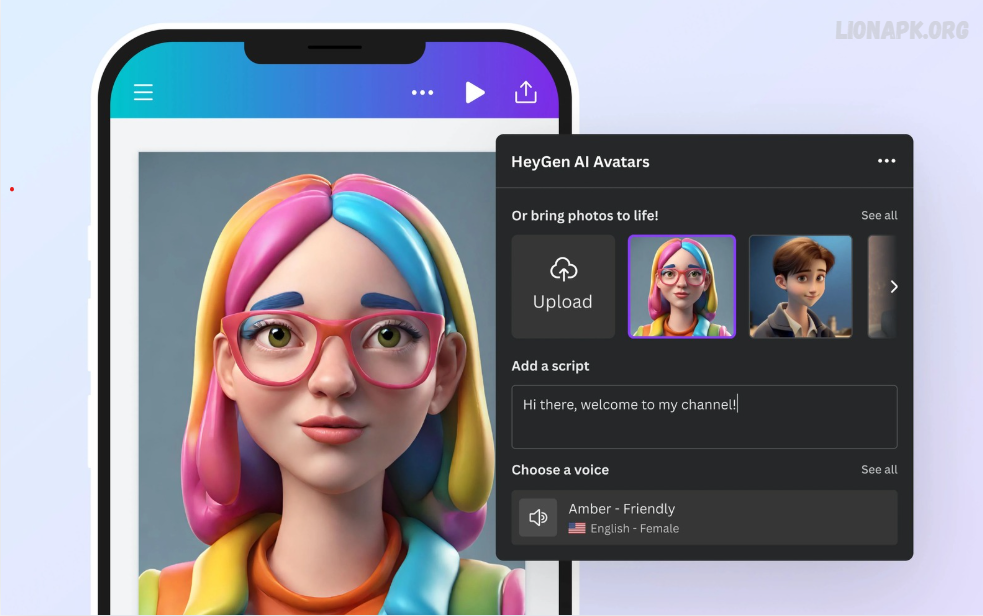The technology is transforming the way we create and interact with digital content. These advanced tools use artificial intelligence to turn static images into dynamic, lifelike videos and breathe motion into still portraits. By leveraging deep learning, facial animation algorithms, and generative adversarial networks (GANs), AI can seamlessly animate facial expressions, lip movements, and even eye gestures to create highly realistic portrait videos.
This technology is widely used in various industries, from entertainment and social media to marketing and education. Content creators can generate engaging video content without the need for complex editing software or professional video production. AI portrait video generators are also making waves in historical and artistic restoration, bringing old photographs or paintings to life with subtle animations.
One of the most impressive aspects of AI-driven video generation is its ability to personalize content. Users can input text or audio, and the AI will sync facial movements to match, making it ideal for virtual avatars, dubbing, and storytelling. As the technology continues to evolve, AI portrait video generators are set to redefine digital creativity, offering new opportunities for expression, communication, and immersive experiences.
What is an AI Portrait Video Generator?
An AI Portrait Video Generator is an advanced tool that uses artificial intelligence to animate static images, transforming them into realistic, moving videos. These generators use deep learning, facial recognition, and motion synthesis technologies to create lifelike animations, making faces blink, smile, talk, or express emotions as if they were real.
This technology leverages Generative Adversarial Networks (GANs) and deep neural networks to map facial features and predict natural movements. Some AI portrait video generators can even synchronize lip movements with an audio file, allowing for realistic talking animations.
AI portrait video generators have a wide range of applications, including:
- Content Creation: Used in social media, marketing, and storytelling.
- Historical Restoration: Bringing old or historical portraits to life.
- Entertainment: Creating animated avatars, deepfake videos, and AI-generated characters.
- Education & Research: Enhancing e-learning and historical studies with animated figures.
With continuous advancements in AI, these tools are becoming more accessible. They offer users a simple way to animate photos without the need for complex video editing software.
How Does an AI Portrait Video Generator Work?
An AI Portrait Video Generator uses advanced artificial intelligence techniques to animate static images, making them appear as if they are talking, blinking, or expressing emotions. The process involves multiple AI-driven technologies, including deep learning, facial recognition, and motion synthesis.
Image Analysis and Facial Mapping
First, the AI scans the input image to detect key facial features such as eyes, nose, mouth, and overall facial structure. Deep learning models analyze these features to understand how they would naturally move.
Motion Prediction and Animation
Using Generative Adversarial Networks (GANs) and deep neural networks, the AI predicts realistic facial movements based on pre-trained motion patterns. The AI can generate expressions, blinks, and lip-sync movements that match a given audio file or text input.
Audio and Lip-Sync Integration
If the goal is to make the portrait “talk,” the AI synchronizes the facial movements with an audio track. It maps phonetic sounds to corresponding mouth shapes, ensuring accurate lip-syncing.
Rendering and Output Generation
Once the animation is complete, the AI processes the frames and renders the final portrait video, providing smooth and natural-looking movements. Some generators allow users to customize expressions, emotions, and even backgrounds for a more personalized experience.
Key Technologies Behind AI Portrait Video Generation:
- Deep Learning & Neural Networks – Teach AI to recognize and predict facial movements.
- Generative Adversarial Networks (GANs) – Generate high-quality, realistic animations.
- Facial Recognition Algorithms – Identify and track facial landmarks for accurate motion synthesis.
AI portrait video generators are revolutionizing digital media, offering powerful and easy-to-use tools for content creators, marketers, educators, and entertainment industries.
Key Features of AI Portrait Video Generators
AI portrait video generators come with a variety of advanced features that allow users to animate static images effortlessly. Below are some of the key features that make these tools powerful and easy to use:
Realistic Facial Animation
AI can generate natural-looking facial movements, including blinking, smiling, and head tilts, bringing static images to life with smooth animations.
Lip-Syncing with Audio
Many AI portrait video generators allow users to sync an image with a voice recording or text-to-speech input, making the portrait appear as if it is talking in a highly realistic manner.
AI-Powered Motion Prediction
Deep learning algorithms analyze facial structures and predict natural expressions, ensuring smooth and lifelike animations without the need for manual adjustments.
Multiple Expression & Emotion Control
Users can select different expressions—such as happy, sad, surprised, or neutral—to create personalized animated videos.
High-Quality Video Output
Most AI-powered tools generate high-resolution videos with smooth frame transitions, making them suitable for professional and social media use.
One-Click Animation
No advanced video editing skills are needed—users can upload an image, select an animation type, and generate a video with just a few clicks.
AI Avatar & Character Creation
Some AI portrait video generators allow users to create fully animated digital avatars for virtual meetings, storytelling, or gaming.
Online & Offline Functionality
Many AI tools are cloud-based and require no downloads, while some advanced software options offer offline functionality for added security and control.
Historical & Artistic Animations
AI can animate old photographs, paintings, or historical portraits, bringing past figures to life with subtle movements.
Customization & Editing Options
Advanced AI generators offer editing tools, including background changes, style filters, and voice modulation, to enhance the final animated video.
These features make AI portrait video generators a game-changing tool for content creators, marketers, educators, and even historians. They enable the easy creation of engaging and interactive media.
Read Also: Transform Your Android Device Into a Windows 11 Experience
How to Use an AI Portrait Video Generator
Using an AI portrait video generator is simple and requires minimal technical skills. Follow these steps to animate a static image and create a realistic talking portrait video.
Choose an AI Portrait Video Generator
Select a reliable AI-powered tool that fits your needs. Some popular options include online platforms, mobile apps, or downloadable software.
Upload a Static Image
Choose a high-quality image with a clear view of the face. Upload the image to the AI portrait video generator. Most tools support standard formats like JPG and PNG.
Select an Animation Style
Many AI generators offer pre-set animation styles, including facial expressions, head movements, and lip-syncing with audio. Choose the style that best suits your needs.
Add an Audio File or Text Input
To create a talking portrait, upload an audio file or enter text for AI-generated speech. Some tools provide text-to-speech features that automatically generate voiceovers.
Generate and Preview the Video
Click the generate button and let the AI process the animation. Preview the video to check for smoothness and realism.
Customize and Edit (Optional)
Some tools allow further adjustments, such as changing background settings, refining expressions, or enhancing voice quality. Make any necessary edits before finalizing the video.
Download or Share the Video
Once satisfied with the animation, download the final video in your preferred format. Many AI tools also offer direct sharing options for social media platforms.
By following these steps, anyone can easily transform a static portrait into a dynamic video using AI, making it useful for content creation, storytelling, marketing, and entertainment.
Best AI Portrait Video Generators Available Today
AI portrait video generators are becoming increasingly popular for animating static images with lifelike motion. Below are some of the best AI-powered tools available today, known for their ease of use, realism, and advanced features.
D-ID
D-ID offers an AI-powered platform that allows users to animate photos and create talking avatars with realistic facial movements and lip-syncing. It is widely used for marketing, content creation, and education.
Deep Nostalgia
Developed by MyHeritage, Deep Nostalgia specializes in bringing historical photos to life by adding natural facial movements like blinking and smiling. It is beneficial for animating old family pictures.
Reface
Reface is a popular mobile app that enables users to swap faces in videos and create AI-generated talking portraits. It is widely used for entertainment and social media content.
Avatarify
Avatarify uses AI to turn static images into animated videos that mimic facial expressions and head movements. It is commonly used for video calls, presentations, and fun social media content.
DeepBrain AI
DeepBrain AI specializes in AI-generated human avatars with highly accurate lip-syncing and speech synthesis, making it ideal for business applications, virtual presenters, and customer support bots.
Synthesia
Synthesia is a professional AI video creation platform that allows users to generate talking avatars with voiceovers in multiple languages. It is widely used in corporate training, e-learning, and marketing.
Wombo AI
Wombo AI is best known for its fun and easy-to-use lip-syncing animation tool. This tool allows users to turn photos into singing videos, and it is popular for social media and viral content.
HeyGen
HeyGen is an AI-powered video generation tool that enables users to create talking avatars with text-to-speech capabilities. It is helpful for business presentations, virtual influencers, and digital storytelling.
These AI portrait video generators cater to different needs, from entertainment and social media to business and educational applications. Choosing the right one depends on your specific requirements, whether it’s professional-quality avatars, historical animations, or fun video content.
How to Download and Install AI Portrait Video Generators
Downloading and installing an AI portrait video generator depends on whether you are using a desktop application, a mobile app, or an online platform. Below is a step-by-step guide for different types of AI portrait video generators.
Downloading and Installing on a Computer (Windows/Mac)
- Choose a Software – Select an AI portrait video generator that supports Windows or macOS. Popular options include DeepBrain AI, Synthesia, or D-ID.
- Visit the Official Website – Go to the official website of the tool you want to download.
- Download the Installer – Click the download button and choose the correct version for your operating system (Windows or macOS).
- Install the Software – Open the downloaded file and follow the installation instructions. You may need to grant permissions or install additional dependencies.
- Launch the Application – Once installed, open the software, log in (if required), and start using it to animate portraits.
Downloading and Installing on a Mobile Device (Android/iOS)
- Go to the App Store or Play Store—Open the Google Play Store (Android) or Apple App Store (iOS).
- Search for the AI Portrait Video Generator. Type the app’s name, such as Reface, Wombo AI, or Avatarify.
- Download and Install – Tap the install button and wait for the app to download and install automatically.
- Open the App – Once installed, launch the app and sign up or log in if required.
Using Online AI Portrait Video Generators (No Download Required)
- Visit the Website – Open a web browser and go to the official site of an online AI portrait generator like D-ID or Deep Nostalgia.
- Sign Up or Log In – Some platforms may require an account before you can use their services.
- Upload an Image and Generate a Video—Follow the on-screen instructions to animate a portrait without downloading software.
Whether you choose a desktop application, a mobile app, or an online platform, AI portrait video generators offer various options to create animated videos quickly and efficiently.
Frequently Asked Questions
Can I use AI portrait video generators on my phone?
Yes, many AI portrait video generators, such as Reface, Wombo AI, and Avatarify, have mobile apps available on iOS and Android.
Do I need any technical skills to use an AI portrait video generator?
No, most AI portrait video generators are user-friendly and require no advanced skills. Users simply upload an image, choose animation settings, and let the AI generate the video.
What file formats do AI portrait video generators support?
Most tools support standard image formats like JPG and PNG for uploading and exporting videos in MP4 or GIF formats.
Can I make a portrait talk using AI?
Yes, many AI portrait video generators allow users to sync an image with an audio file or text-to-speech input, creating a talking portrait.
Are AI-generated videos realistic?
The realism depends on the AI model and software used. Advanced AI generators like D-ID and Synthesia produce highly realistic animations, while more straightforward tools may focus on fun and entertainment.
Is it legal to use AI portrait video generators?
Yes, but users must be cautious about privacy, copyright, and ethical concerns. It’s essential to get permission before using someone else’s photo for AI-generated videos.
What are the best AI portrait video generators available?
Some of the top AI portrait video generators include D-ID, Deep Nostalgia, Reface, Synthesia, DeepBrain AI, and Wombo AI, each offering different features for various use cases.
Conclusion
AI portrait video generators are revolutionizing digital media by enabling users to animate static images with realistic facial expressions, movements, and even speech. Using advanced artificial intelligence techniques such as deep learning, facial recognition, and motion synthesis, these tools make it easy for anyone to create engaging and lifelike videos without requiring technical skills.