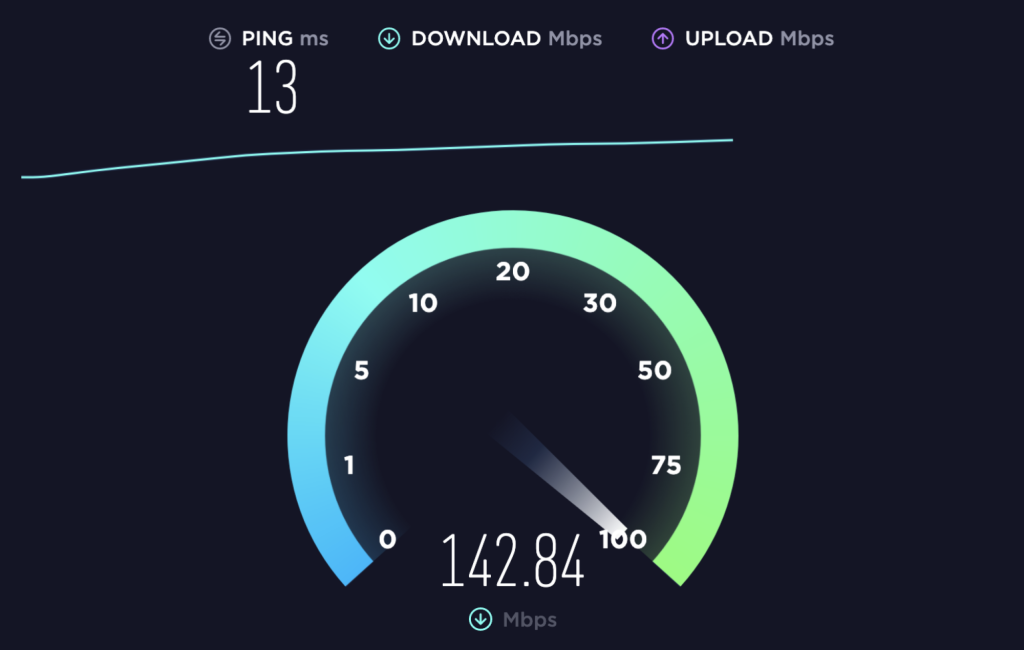The stable and high-speed internet connection is crucial for work, entertainment, and staying connected. Slow Internet can be frustrating, especially when streaming, gaming, or attending virtual meetings. Regular speed tests help ensure you’re getting the performance you need and expect. If you notice consistently slow speeds, you can reach out to your service provider for assistance or explore ways to enhance your network performance.
With a single click, you can check your download and upload speeds along with your ping to assess your internet connection’s performance. This allows you to identify issues such as network congestion, weak Wi-Fi signals, or the need for an upgrade.
Regularly checking your internet speed helps you detect potential issues, enhance your connection, and make well-informed decisions about your internet plan. If your speeds remain consistently slow, you can contact your provider for assistance or look into ways to optimize your network performance.
What is an Internet Speed Test?
An internet speed test is a tool designed to evaluate the efficiency and stability of your internet connection. It analyzes key aspects such as download and upload speeds, along with latency (ping), to determine how smoothly data flows between your device and the Internet.
- Download Speed: Measures how quickly data is received from the Internet to your device (streaming, browsing, and downloading files).
- Upload speed: measures how quickly data is transmitted from your device to the Internet. This is essential for video calls, online gaming, and file uploads.
- Ping (Latency) is the response time between your device and a server, which affects real-time activities like gaming and video conferencing.
Running an internet speed test helps you understand if your current connection meets your needs. It’s a quick and easy way to ensure smooth online experiences without buffering or lag.
Why Should You Check Your Internet Speed?
Regularly checking your internet speed ensures that you are getting the performance you’re paying for from your service provider. Slow or inconsistent speeds can affect streaming, gaming, video calls, and work-from-home tasks, leading to frustration and decreased productivity.
By monitoring your speed, you can detect performance drops, troubleshoot problems, and ensure a seamless online experience. Whether you’re a casual user, a gamer, or someone working remotely, regular speed tests help maintain a stable and fast connection for all your online activities.
How Does an Internet Speed Test Work?
An internet speed test works by measuring how quickly data is transmitted between your device and a test server.
Ping (Latency) Test: The test first measures the time it takes for a small data packet to travel from your device to the server and back. This is called ping or latency, and it’s crucial for real-time activities like gaming and video calls. Lower ping values mean a more responsive connection.
Download Speed Test: The test then downloads a sample file from the server to your device and measures how quickly it is received. This indicates your download speed, which affects activities like streaming, browsing, and file downloads. A higher download speed ensures smoother performance.
Benefits of Checking Your Internet Speed Regularly
Checking your internet speed regularly ensures that your connection is stable, fast, and performing as expected. Here are some key benefits:
- Ensures You’re Getting What You Pay For
- Running speed tests helps confirm if your internet service provider (ISP) is delivering the speed you’re paying for. If your connection is consistently slower than advertised, you may need to contact your ISP.
- Helps Identify Connection Issues
- Regular tests can help you identify problems like weak Wi-Fi signals, network congestion, or ISP throttling. Identifying these issues early allows you to troubleshoot and improve performance.
- Optimizes Online Activities
- Different online activities require varying internet speeds. By regularly checking your speed, you can ensure seamless streaming, gaming, video calls, and downloads without interruptions or lag.
- Improves Home Network Performance
- If multiple devices are using the Internet, checking your speed can help determine if your network is overloaded and needs an upgrade.
- Supports Work and Remote Learning
- A stable internet connection is crucial for remote work, online meetings, and virtual classes. Regular speed tests help ensure uninterrupted connectivity.
- Helps Decide on an Internet Plan Upgrade
- If your speed isn’t meeting your needs, regular testing can help you decide whether it’s time to upgrade your internet plan for better performance.
By tracking your internet speed, you can maintain a reliable and fast connection for all your online activities.
Common Factors That Affect Your Internet Speed
Factors can impact your internet speed, affecting how smoothly you stream or work online. Here are some of the most common ones:
- Network Congestion
- When too many people in your area or household use the Internet at the same time, your connection can be slowed down, especially during peak hours.
- Wi-Fi Interference
- Obstacles like walls, furniture, and electronic devices can interfere with your Wi-Fi signal, potentially reducing your internet speed. To enhance connectivity, consider using a wired connection or positioning your router in an open, unobstructed space.
- Distance from Router
- The farther you are from your Wi-Fi router, the weaker your signal becomes, reducing speed. Staying closer to the router or using Wi-Fi extenders can improve connectivity.
- ISP Throttling
- Some internet service providers intentionally slow down speeds for certain activities, like streaming or gaming, to manage network traffic. Running speed tests at different times can help detect throttling.
- Outdated H hardware
- Old routers, modems, or network cables may not support higher speeds. Upgrading to modern equipment can significantly improve performance.
- Too Many Connected Devices
- Multiple devices using the same network, such as smartphones, smart TVs, and gaming consoles, can consume bandwidth and slow down speeds.
Read Also: EDGE Lighting – Add Dynamic Glow to Your Android Device 2025
How to Improve Your Internet Speed?
If your Internet is running slow, there are several ways to enhance your connection and improve speed.
- Restart Your Router and M dem
- A simple restart can clear temporary issues and refresh your connection. Try turning off your modem and route a few minutes before restarting them.
- Move Closer to Your Router
- Distance and physical obstructions can weaken your Wi-Fi signal. Place your router in a central, open area to maximize coverage and improve connectivity.
- Use a Wired Connection
- Ethernet cables offer a more stable and faster connection than Wi-Fi, making them perfect for gaming, streaming, and remote work.
- Limit Connected Devices
- Having multiple devices connected to the Internet at the same time can reduce overall speed. Disconnect unused devices or set bandwidth limits for specific applications.
Frequently Asked Questions
How to Improve an internet speed?
An internet speed test evaluates your connection’s performance by measuring download speed, upload speed, and ping (latency) to determine how fast your internet is.
Why is it important to check your internet speed?
Regular speed tests help ensure you’re receiving the service you’re paying for, identify slow connection issues, and enhance your overall online experience.
How can you check your internet speed?
You can quickly measure your connection using free online tools like Ookla Speedtest, Fast.com, or your internet provider’s official speed test.
What you’re internet speed?
A good speed depends on your needs. For general browsing, 10 25 Mbps is sufficient, while 50-100 Mbps is better for streaming and gaming. For 4K streaming and multiple users, 200+ Mbps is ideal.
Why is my internet speed slower than that of my ISP proISP?
Several factors, such as network congestion, outdated hardware, or weak Wi-Fi signals, can affect your actual speed.
Does Wi-Fi affect my internet speed test results?
Yes, Wi-Fi signals can be weaker due to interference, distance from the router, or too many connected devices.
Conclusion
Routinely testing your internet speed is essential for maintaining smooth browsing, streaming, gaming, and remote work experiences. Conducting a speed test can help detect problems like sluggish downloads, weak Wi-Fi connections, or potential ISP throttling, enabling you to address and resolve any issues effectively.